Appropriate viewing and analysis of the MultiVysion® hybridization is highly dependent upon utilization of proper filter sets and a well-aligned fluorescence microscope. Some of the filter sets necessary for viewing or imaging the MultiVysion PB results may not be available in your laboratory. Contact Vysis Technical Service Department for more information on filter set specifications. All filter sets are available through Vysis, Inc.
The following minimum filter sets are recommended for viewing MultiVysion PGT results:
1) Blue/Aqua dual bandpass set
2) Green/red dual bandpass set
3) Gold (Yellow) single bandpass set
4) Aqua v2 single bandpass set (optional for clarification of signals observed on the blue/aqua dual bandpass set when experiencing difficulty distinguishing blue and aqua probe signals)
View the results of the hybridization in the following manner:
- Find the target cell under phase contrast, low magnification (100X) using the coordinates previously recorded.
- Once the cell is located without moving the stage of the microscope switch to fluorescent light using the aqua single bandpass filter setand re-locate the cell with low magnification (100X). Once the cell is relocated with fluorescence, switch to high power magnification (1000X) to analyze. Follow viewing sequence A or B according to the filter sets that will be used for the analysis.
A. If the aqua/blue dual bandpass filter set is used for analysis of the SpectrumAquaTM and SpectrumBlueTM labeled probes then locate and analyze as follows:
- Locate the cell using the aqua/blue dual bandpass filter set.
- Analyze each of the other probes using the following sequence of filters:
1) aqua/blue dual bandpass
2) green/red dual bandpass
3) gold (yellow) single bandpass
Note: It is recommended that the specimen is viewed or imaged in this sequence to minimize the extent of photobleaching. By following this sequence the more sensitive fluorophores are exposed to light first.
B. If single bandpass filter sets are used for analysis then locate and analyze as follows:
- Locate the cell using the aqua/blue single bandpass filter set.
- Analyze each of the other probes using the following sequence of filters:
1) blue single bandpass
2) red single bandpass
3) gold (yellow) single bandpass
4) green single bandpass
5) aqua single bandpass


.jpg)